Archive
New WordPress Webmaster Verification Tools
Well, for you out there that use WordPress.com blog that haven’t verify your website using Google Webmaster Tools may be frustated about recent changes made by Google.
The old way seems cannot handle it anymore (for all of you who wrote how to verify your wordpress blog out there should update your post :D). Luckily WordPress is aware of it. They work hard for a solutions and they give a solution. Even better they give us tools about it!
So i’ll post the quick how-to do it, here you go:
- Get a Gmail account if you haven’t
- Access the Google Webmaster Tools
- In Home Page Click Add A Site, insert your WordPress url
- This will bring you to Verification Page
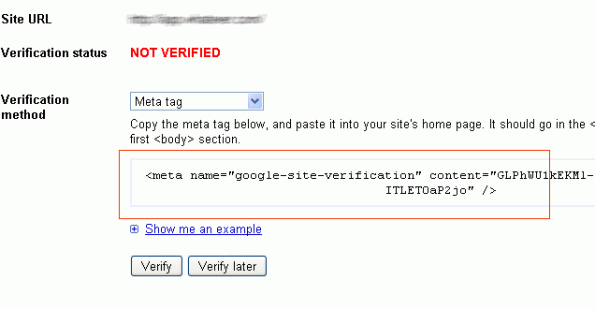
Google Verify Site Page Image
- Now Copy the meta tag as described there.
- Now open your blog dashboard that you want to verify.
- Choose tools from side menu, or turbo at the left side of log out link.
- Find the WordPress Webmaster Verification Tools, you have to scroll down because it is in the bottom.
- Paste the meta tags you copied earlier into first input box and save changes
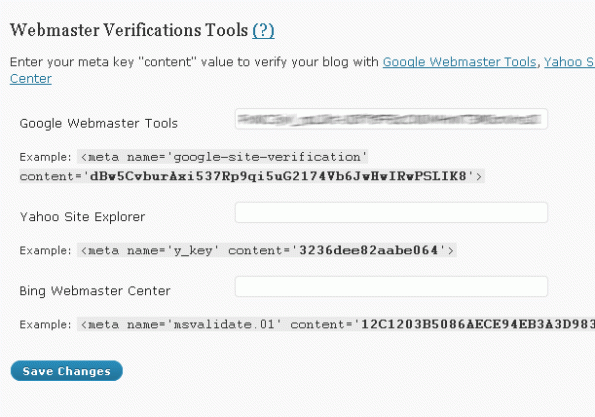
Wordpress Webmaster Tools Image
- Back to Verification Page and Verify, and it’s a wrap. Thanks WordPress 🙂
You can find the manual here
About Me
Web development enthusiasm that spent his spare time on playing game or visiting various exciting place around his hometown with his girlfriend.
Still learning many things about web development for a better knowledge and development skill.
Currently working on an IT company in Jakarta as a web, wap, and sms service developer.